Best Nintendo DS Emulators for Android and iOS
Here's a brief guide to the best Nintendo DS emulators for Android and iOS, allowing you to play your favorite DS games on your mobile device.
Here's a brief guide to the best Nintendo DS emulators for Android and iOS, allowing you to play your favorite DS games on your mobile device.
Market Trends: The market for Nintendo DS emulators on Android and iOS has experienced a surge in demand, driven by the growing popularity of retro gaming. Developers are focusing on optimizing their emulators, providing seamless performance, improved graphics, and customizable features. User-friendly interfaces and intuitive controls have also become prevalent, ensuring a smooth and enjoyable gaming experience. With cross-platform compatibility, DS emulators are now accessible to a wider audience, enabling users to relive the nostalgia of their favorite handheld console on their mobile devices.
Benefits of using a Nintendo DS Emulator
These are the benefits of using a Nintendo ds emulator:
- The ability to play a wide variety of Nintendo DS games without an actual console.
- You can play Nintendo DS games on a variety of devices, including iOS and Android.
- Players can save and resume the game at any moment using the save states feature.
- You can use cheats to improve gameplay.
- Players can play with friends because of multiplayer functionality.
- There is no requirement to buy expensive physical game cartridges.
- Having the option to modify controls to fit preferences.
Best Nintendo DS Emulators for Android and iOS
These are some of the top Nintendo DS emulators for Android and iOS devices.
1. NDS4Droid
NDS4Droid is a Nintendo DS emulator for Android that enables users to play Nintendo DS games on their smartphones and tablets. It lets users play their preferred games on their Android devices by mimicking the hardware and software of the Nintendo DS system.
To use the app, users need the ROM file of the Nintendo DS game they wish to play, which can be downloaded from several internet resources. Once the ROM file is loaded into the app, users can customize the controls and graphics settings to their liking before playing the game.
Pros:
- Free and open-source
- Supports a wide range of games
- Consume less battery as compared to other emulators.
Cons:
- Can be slow and laggy on some devices
- Hasn't been updated in a while, so it may not work on newer devices
Available For: Android
2. EmuBox
Emubox is a Nintendo DS emulator that is revolutionizing the way people play Nintendo ds games on Android phones. The emulator is simple to use and offers top-notch graphics and audio. It is simple to set up and operate. The emulator plays almost all of the vintage Nintendo DS games smoothly and without any lag.
Pros:
- Supports multiple gaming consoles, including Nintendo DS
- Clean and easy to use UI
- Can be used offline.
Cons:
- Some users have reported issues with game compatibility
- The free version has ads, which can be annoying.
Available For: Android
3. RetroArch
RetroArch is a fantastic open-source game emulator that can simulate a wide range of gaming platforms, including Nintendo DS. It supports all versions of the Nintendo DS, including the DS Lite and DSi. RetroArch can provide gamers with the best possible gaming experience because it supports a wide range of platforms. RetroArch is highly customizable, with features such as shaders, netplay, rewinding, and much more.
Pros:
- Supports multiple gaming consoles, including Nintendo DS
- Has a large library of games
- Can be customized with different themes and settings.
Cons:
- Can be difficult to set up for beginners
- Requires a powerful device to run smoothly.
Available For: Android, iOS
4. NDS4iOS
NDS4iOS is a Nintendo DS emulator for iPhones and iPads. Its simple installation process makes it accessible to users of all skill levels. With NDS4iOS, gamers can enjoy classic Nintendo titles on their iOS devices without requiring a jailbreak. It brings a nostalgic touch to their gaming experience. The emulator also has Dropbox synchronization, allowing users to transfer their game saves across devices.
Pros:
- Easy to install and use
- Supports a wide range of games
- Has a user-friendly interface.
Cons:
- Only available for iOS devices
- Can be unstable and crash frequently.
Available For: iOS
5. DraStic DS Emulator
DraStic DS Emulator is an Android app that allows users to play Nintendo DS games with better visuals and performance. It has features like save states, quick forwarding, and physical controller support. The emulator is well-known for its high compatibility with DS games and its ability to run games smoothly even on low-end devices.
Pros:
- Offers high performance and speed
- Supports a wide range of games
- Several Customization options.
Cons:
- Only available for Android devices.
Available For: Android
6. NDS Boy!
NDS Boy! is a fantastic Nintendo DS emulator with an easy-to-use UI and support for both portrait and landscape modes. It has a lot of customization options, such as adjusting the screen size, frameskip, and texture scaling. This emulator also allows you to transfer game files between devices. It is free to download and works with a variety of gaming consoles, making it ideal for gamers.
Pros:
- Free to download and use
- Supports a wide range of games
- Easy game controls.
Cons:
- Can be slow and laggy on some devices
- Hasn't been updated in a while, so it may not work on newer devices
Available For: Android
7. SuperNDS Emulator
The SuperNDS Emulator is the best way to play Nintendo DS games on Android. It is simple to use and runs smoothly. You can use this emulator to mimic the old Nintendo DS experience on your Android device. It supports the most popular Nintendo DS ROMs. It offers several choices for customizing graphics and performance. The best part is that it's completely free to download! Hence, if you're seeking a reliable Nintendo DS emulator, SuperNDS is a perfect choice.
Pros:
- Available for free on the Play Store
- Supports various Nintendo ds games
- Easy to set up.
Cons:
- Some games are not supported.
Available For: Android
Troubleshooting tips for Nintendo DS Emulators
Here are some troubleshooting suggestions in case your Nintendo DS emulator isn't functioning properly:
- Make sure you’re using the latest version of the emulator.
- Check if your device is compatible with the emulator.
- Make sure you have enough free space on your device for the emulator to run.
- Make sure you have the latest version of the game ROMs you’re trying to play.
- Try rebooting your device.
- Try deleting and reinstalling the emulator.
Frequently asked questions about Nintendo DS Emulators
Q: Is it legal to use a Nintendo DS emulator?
A: Using a Nintendo DS emulator is legal as long as you have a copy of the game you are playing and aren't downloading ROMs (game files) illegally.
Q: Can I play all Nintendo DS games on an emulator?
A: The majority of Nintendo DS games can be played on emulators, although certain games might not function properly that need specific hardware accessories, such as the DS microphone or the DS Rumble Pak.
Q: Do I need a powerful device to use a Nintendo DS emulator?
A: The majority of current Android and iOS devices are capable of handling Nintendo DS emulation, while a more powerful device may offer a smoother experience.
Q: Are there any free Nintendo DS emulators for Android and iOS?
A: Yes, there are several free Nintendo DS emulators available for Android and iOS, You can check the above list for the free emulators for your device.
Q: Where can I find Nintendo DS game ROMs to use with an emulator?
A: Because it's against the law to download ROMs illegally, we do not advise doing so. However, some legal options for obtaining ROMs include purchasing and ripping your own game cartridges or using homebrew software to create your own ROMs from legally obtained game data.
Q: How do I install a Nintendo DS emulator on my Android or iOS device?
A: Depending on the emulator you select, the installation procedure may vary, but in general it involves downloading the emulator from a reliable site, granting it any permissions that are required, and then loading game ROMs. To prevent viruses or other malicious software, it's important to download emulators from reliable sites.
Conclusion
Nintendo DS Emulators are a great way to play your favorite Nintendo DS games. There are several great options available for both Android and iOS devices. In this article, we’ve explored the best Nintendo DS emulators for Android and iOS. We’ve also answered some frequently asked questions about Nintendo DS emulators. So, if you’re looking for a great way to play your favorite Nintendo DS games, be sure to check out the best Nintendo DS emulators for Android and iOS.
You Might Also Like:



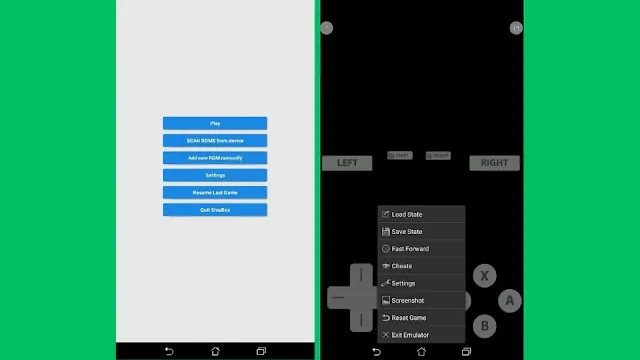





Post a Comment