10 Best Web Browsers For Android
An Android web browser is an app that lets you browse the world wide web. When a user requests any data from the website, the web browser gets the data from a web server and then shows the webpage on the user’s screen. Through a web browser, you can browse any site that is available on the internet.
All the Android devices come with the default browser that is Google Chrome. Chrome is the most used web browser that is present on the internet right now. Have you ever wished to try a different web browser? But got confused because the Google play store is flooded with tonnes of web browsers. Don't worry, we got the solution. Here we have curated a list of the 10 best Web browsers for Android devices that you must try once.
Best Web Browsers For Android
1. Google Chrome
Google Chrome is a fast, easy, and secure web browser developed for Android devices. It comes with several features like tabs, switching screens, accessible bookmarks, and many more. Its browsing speed is faster as compared to other simple browsers. It also comes with accelerated download speed.
Some additional features of Google chrome include a private browsing option. It has the ability to sync tabs and bookmarks between your mobile and PC. It also has a lite mode that consumes less data and allows you to load web pages faster, even on a slow internet connection.
2. Microsoft Edge
Microsoft Edge is the best web browser for Android devices. As expected, Microsoft Edge is designed to provide all the features you need from a high-quality browser. It lets you sync your Android browser to your PC.
It comes with several features like multiple tabs, incognito mode, bookmarks, Adblocker, and privacy and security features. Its powerful adblocker keeps you safe from annoying advertisements on some websites. Microsoft Edge is a free web browser that is based on the open-source Chromium project.
3. Kiwi Browser
Kiwi Browser is lite weight, Fast, and Quiet web browser that is available for Android. It lets you browse the internet, read the news, watch videos, and listen to music without limitations. It was developed using Chromium and WebKit.
Because of its lightweight interface and latest optimized rendering engine technology, it can load the page at a faster speed than any other simple web browser. It also lets you load numerous extensions that other browsers do not support. It supports night mode that allows you to use the browser easily during the night.
4. Ecosia
It is another best eco-friendly web browser that is available for Android. It comes with all the features that a standard web browser has. It is based on Chromium and is as fast and secure. Tabs, Private mode, History, Bookmarks, and Downloads are some primary features of this app.
Ecosia donates up to 80% of its profits to plant trees. Download the Ecosia browser and plant trees for free, just by searching the web. The browser has been featured on top tech media sites like CNN, The Guardian, Vice, and Vogue.
5. DuckDuckGo
DuckDuckGo is one of the best web browsers for privacy-focused users. It allows you to block ad-trackers that may be trying to catch you. DuckDuckGo also erases cookies after you close a tab. However, you can disable the cookie erasing option in the setting.
It comes with all the features that you need in a standard web browser. Its basic features are tabs, bookmarks, adblockers, and more. It comes with a built-in DuckDuckGo search engine so you can browse the internet without being tracked.
6. Brave Private Browser
Brave Browser is the fastest, secure, fully-featured, yet lightweight browser with AdBlock. It lets you be safe from annoying ads and pop-ups that users face while browsing some websites. If you are looking for an alternative to other classic web browsers, Brave Browser could be excellent for you.
If you would like to visit all your favorite websites without getting annoyed with 3rd party ads, then you must they this browser out. It comes with a clean user interface, so you will not face any problems while using this app.
7. Firefox Browser
Firefox is a free and powerful web browser available for Android devices. Its list of features could make you consider as your default browser for Android. This Android browser can be sync with your computer and lets you see the browsing history, bookmarks, passwords, and tabs on your computer.
It is one of the most used web browsers on Android devices. It has many customization options. It allows you to choose from several browser extensions and themes. Firefox provides effortless privacy protection with lighting-fast page loads.
8. Dolphin Browser
Many users use chrome as their default browser. It also comes preinstalled on almost all android devices. If you ever tried to use an alternate browser rather than chrome, then the Dolphine browser could be the better choice for you.
Dolphin Browser comes with a simple user interface and is super easy to use. It is packed with several useful features that let you browse the internet more efficiently. It allows you to create your own gestures with your fingers to access your favorite web pages. It has sixty add-ons that you can use to add more features to your browser. Add-ons can be downloaded from the application's interface.
9. Tor Browser
Tor Browser can be great for users who want to stay anonymous on the internet. It lets you completely hide your online identity under several layers of security. Your cookies are automatically cleaned as you leave the page.
It is a stable and secure web browser that lets you browse the internet anonymously. Your web traffic is relayed and encrypted three times as it passes over the Tor network. By using this app, you can also browse the blocked website that is blocked by your ISP.
10. Opera Touch
Opera Touch is a fast, new, and modern web browser available for Android devices. It is lightweight and comes with easy to use interface. It loads the webpage at lightning-fast speed. It comes with the latest web technologies to keep you safe and give you maximum privacy protection online.
Opera Touch is a powerful browser that comes with all the features that a modern browser should include. You can also activate and deactivate the adblocker from the settings.
Final Thoughts
So these are some best web browsers that are available for Android. Let us know your favorite web browser in the comment section below.



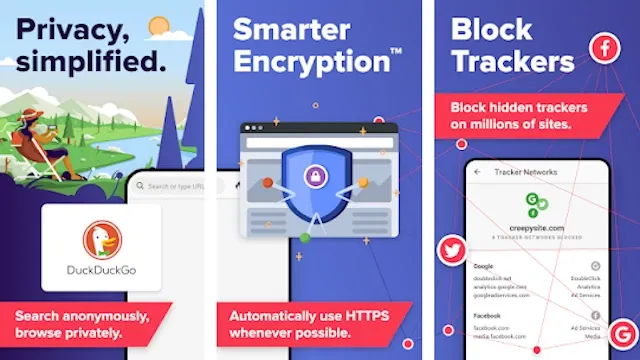
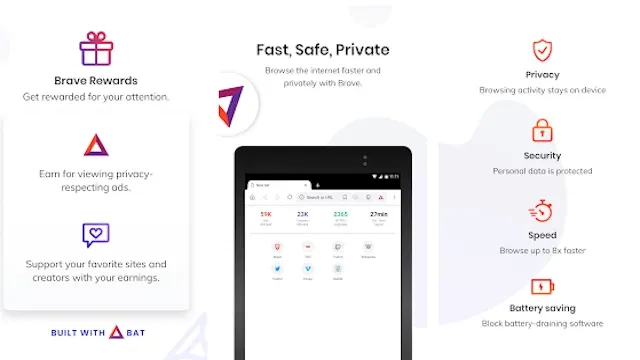

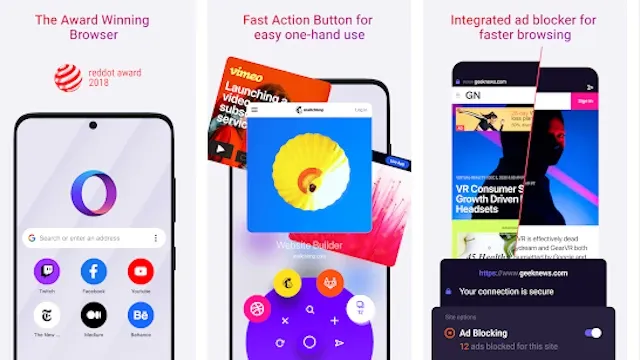
Post a Comment